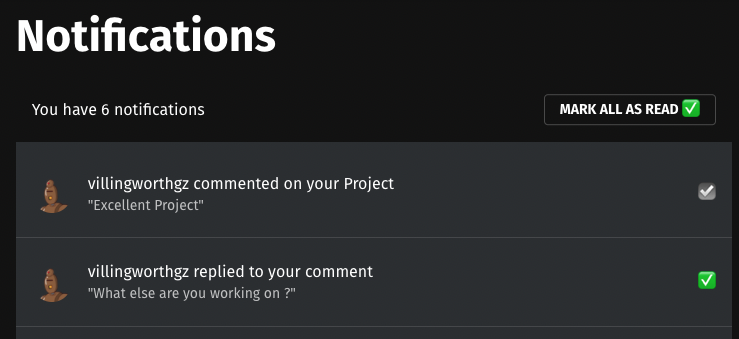
BLOG skillShack(⚡); Update: Notifications are Now Live!
1
Notifications are live on skillShack(⚡);
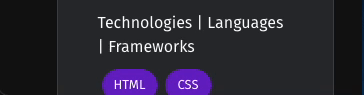
When you get a notification on skillShack(⚡);, a simple popup message will appear in the bottom left corner (as shown above). Clicking on it will take you to the notification center where you can manage all your notifications!
You can also access the notification centre from the Navigation Menu or Drawer located on the left of the screen (click the hamburger menu on mobile to open it).
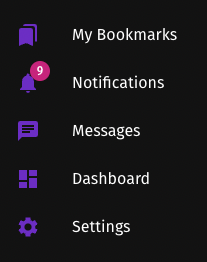
Additionally, it will be present in the main top Navigation Bar at all times while indicating the unread notification count.
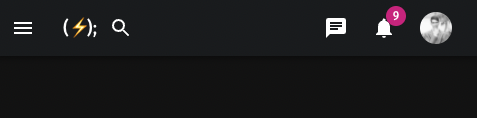
This ends the development update for the week! Happy building!
skillShack(⚡); is a community for software professionals looking to share the projects they are working on and get feedback. From side projects to startups!
Built with ❤️ by Sushrit Pasupuleti
Follow us on
Designed by Braggi Solutions © Braggi Solutions 2021 All right reserved