Get started with adding References on skillShack(⚡️);
Your profile is a place to showcase your skills, projects, and achievements. You can add and edit your references from the References section in the resume generator. Other users can also add references to your profile, and so can you to theirs.
Add/Edit References to someone's Profile
Visit their profile and click on the Add Reference/Edit Reference button.

The button opens a popup like this:
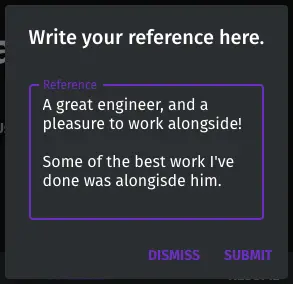
Press submit to save your reference. You can always comeback and edit this. The owner can delete your reference if they so desire.
Add a Reference to your Profile
Just visit the References section in the resume generator and add a reference.
skillShack(⚡); is a community for software professionals looking to share the projects they are working on and get feedback. From side projects to startups!
Built with ❤️ by Sushrit Pasupuleti
Follow us on
Designed by Braggi Solutions © Braggi Solutions 2021 All right reserved