Projects
One of the primary goals of skillShack(⚡); is to enable users to share the projects they are working on.
To get started you need to have an account linked to your GitHub account. More about that here.
We allow you to link a repository of your choice when creating a project. With this you grant read access to only that repository.
*NOTE: We do not have permissions to write to your repository nor do we store your code on our servers. The code is fetched client-side whenever someone visits your project.*
For projects where you would rather not share the source code, you can attach screenshots and videos of the project. Additionally if your project is live (on playstore, website, etc.) you can provide a link to the project that can be accessed by anyone.

The buttons displayed above represent the following functions in order from left to right:
- Share: To create a shareable link for you to share the project.
- Generate Certificate: To generate a certificate for your project. Learn more here.
- Fork: When the source code is linked, you can fork the repository to your account.
- View Source on GitHub
- View Deployment: Link to your deployment(if available). (Looking to deploy your project ? Learn more here)
Discussions and Feedback
Each project has a dedicated discussion thread. This is where you can ask questions, discuss the project, and get feedback from other users. Users can also vote on the core qualities of the project.

These stats will be reflected in your profile to represent your overall ability as a developer.
Creating a Project
Navigate to the following page.
To link your GitHub repository, you will need to have an account linked to your GitHub account. More about that here.
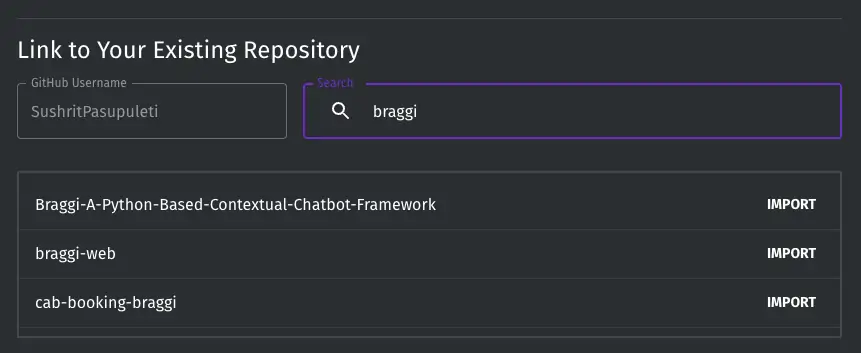
Simply search for your Repository using the search box and select the repository you want to link, press Import. Continue providing other relevant details like your title, project body (to talk about your project) and description (a short description that is used for SEO). Be sure to add tags relevant to your project to help with discoverability.
Developer Updates
Any Thread can be linked to an existing Project of yours using this. You can do so by going here.
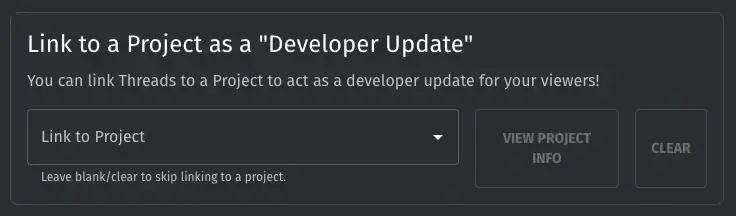
Linked Threads will appear in a seperate tab in a Project.
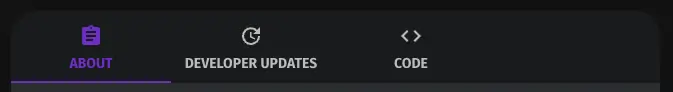
Deployment Platform Suggestion Tool
We create a tool to help you decide on the ideal deployment platform for your project.
See it here.
skillShack(⚡); is a community for software professionals looking to share the projects they are working on and get feedback. From side projects to startups!
Built with ❤️ by Sushrit Pasupuleti
Follow us on
Designed by Braggi Solutions © Braggi Solutions 2021 All right reserved