Challenges
One of the primary goals of skillShack(⚡); is to enable users to share the projects they are working on. At the same time, we want to encourage users with the ability to build applications to find ideas for their next project here.
Challenges are a way to encourage users to build applications. Within each challenge you will find requirements and specifications for a project.
Users can browser the sample code provided with the challenge to get started with a starting point, or choose to start from scratch.
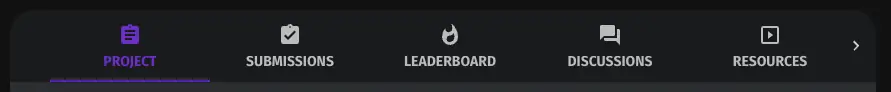
The above image shows the various tabs in the challenge window, each tab corresponds to the following page (left to right):
-
Project: This is the main page where you can see the requirements and specifications for the project.
-
Submissions: This page shows all the submissions for the challenge.
-
Leaderboards: This page shows the leaderboard where challenge solutions are ranked by our internal ranking system.
-
Discussions: This page is where you can ask questions, discuss the challenge, and get feedback from other users.
-
Resources: This page is where you can find resources for the challenge. (Getting started tips, sample code, etc.)
Attempting a Challenge
A user can press the attempt button to start working on a solution.

The other buttons displated above represent the following functions in order from left to right:
- Fork: When the source code is linked, you can fork the repository to your account.
- Share: To create a shareable link for you to share the challenge.
- View Source on GitHub
- View Deployment: Link to a live version of the project (if available).
Linking your Project
Once you have pressed attempt refresh your page and a new Card will appear below the row of buttons displayed in the previous section.
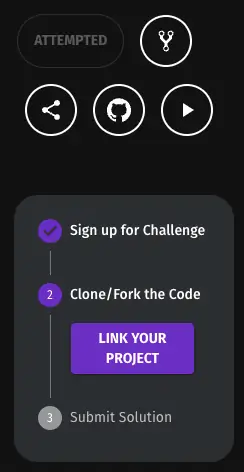
Click the Link Your Project button to enter the Project Composer. Here you can link your code from a GitHub Repository.
To link your GitHub repository, you will need to have an account linked to your GitHub account. More about that here.
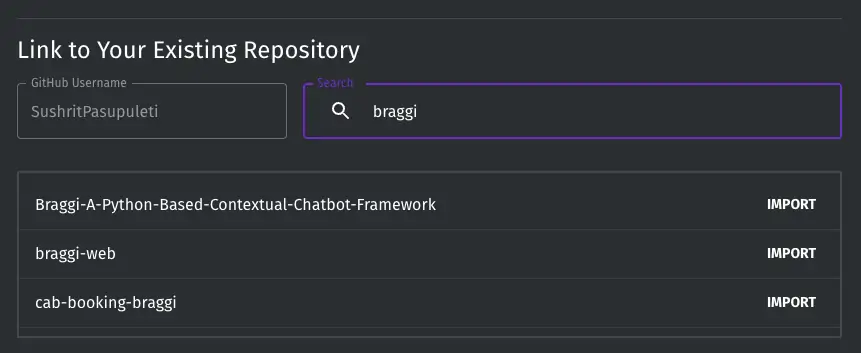
Simply search for your Repository using the search box and select the repository you want to link, press Import. Continue providing other relevant details like your title, project body (to talk about your project) and description (a short description that is used for SEO). Be sure to add tags relevant to your project to help with discoverability.
skillShack(⚡); is a community for software professionals looking to share the projects they are working on and get feedback. From side projects to startups!
Built with ❤️ by Sushrit Pasupuleti
Follow us on
Designed by Braggi Solutions © Braggi Solutions 2021 All right reserved